RecyclerList extension makes it easy to efficiently display large sets of data. You supply the data and define how each item looks, and then the RecyclerView library dynamically creates the elements when they're needed. As the name implies, RecyclerView recycles those individual elements. When an item scrolls off the screen, RecyclerView doesn't destroy its view. Instead, RecyclerView reuses the view for new items that have scrolled onscreen. This reuse improves app’s performance and responsiveness. In this guide I will show you how to use RecyclerList extension created by Zain UI Hassan with MIT App Inventor Lets's start, go to http://ai2.appinventor.mit.edu/ and create a new project and In Designer View 1) Import the extension to your project 2) Add a ListView component and hide it - This requirement is needed only when using AI2 otherwise the app will crash 3) Create your layout, for example I will use a list that will contain clients names and ...



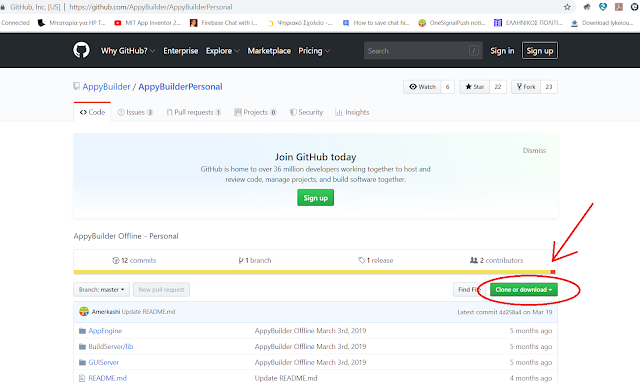
Comments
Post a Comment